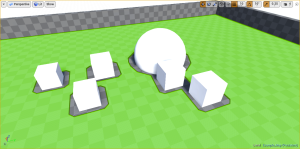Bot Navigation
To make the Bots move on your map, you need to add a "Nav Mesh Bounds Volume", which you can find under the "Volumes" Category in the "Modes" Window.
The Volume needs to cover ALL of the walkable space of your map.
Press "P" on your keyboard to get a visual representation of the Navigation Mesh. The green area represents the walkable space for the Bots.
DO NOT make ANY changes to the settings of the volume in the "Details" window, since this will cause the Bots to not move at all.
The Bots will only move between areas that are clearly connected with the Navigation Mesh. (check the "P" Navigation visualisation)
To connect areas that don't connect to eachother but are wide enough to fit a player, you can use a "Nav Link Proxy"
Drag a "Nav Link Proxy" from the "All Classes" category in your map. The Proxy has two beacons that need to touch the green area of the Nav Mesh.
Press "P" to see the bounds and the connection indicator. Align the two beacons so they connect the two Nav Mesh areas. This way you can link a narrow doorway that won't connect to the Nav Mesh.
You can change the Nav Link to be one way by changing the "Link Direction" setting in the "Details" window.