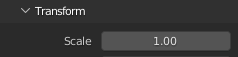Modeling in Blender
Blender is a free open-source 3d modeling software available at https://www.blender.org/. Despite being free to use, it has many powerful tools and extensibility that rival the industry standard modeling applications Maya, 3dsMax and others.
To begin, navigate to the link above and click the blue Download Blender button. You may pick which operating system you're running as well as choose different versions of Blender on the page shown.
The installer available from Blender.org is recommended. Though there is a Steam page for Blender, it is not recommended and can have issues due to auto-updating.
The Portable (.zip) version of Blender is able to be run standalone without installing on your PC. All you have to do is extract the .zip somewhere and run Blender, and it will start on its own. You will need to create your desktop and start menu shortcuts yourself if you choose the portable version.
Quick Start
There are many tutorials for learning how to use Blender, the most notable of which is Andrew Price's Donut tutorial. The donut tutorial covers UI and 3D Navigation, Modeling, Sculpting, Modifiers, and Rendering. It is one of the more well-rounded tutorials out there, and as such is a bit lengthy. It is recommended you at least watch the first video if you are going to be using Blender more than once, as its a lot quicker than floundering around in the software.
Scene setup
By default, Blender uses meters as a unit reference. Since Unreal uses centimeters, there used to be issues with imported objects having improper scale. This issue seems to be fixed in newer versions of Blender, but if you are having issues you might want to change the transform scale on the FBX export to 100x
Exporting to FBX
Start by selecting all objects you want to include in the export, go File > Export > FBX (.fbx). To include only the objects you have selected, check (Limit to) Selected Objects. To include image textures in the FBX, change the path mode to Copy, and activate the icon next to the dropdown.
Set Up to Z Up to have the exported model facing up instead of rotated 90 degrees.
Exporting to OBJ
(obj specific export/import info)