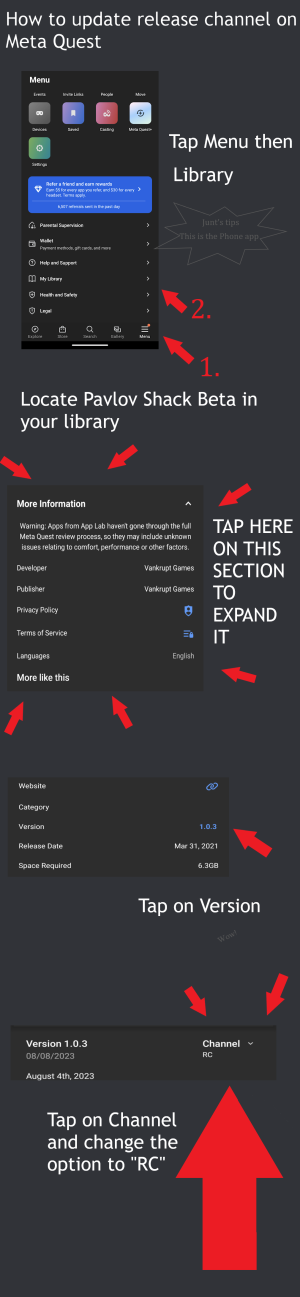Quest Troubleshooting
What is "RC" and what is a Release Channel?
RC is the channel name in the Meta Quest for the newest version of Pavlov Shack. RC stands for "Release Candidate" which is intended for store launch when Pavlov Shack becomes a monetized title. in the future.
You will need to opt-in the "RC" Release Channel to play the newest version, eventually the main "live" channel will be merged with this update, but if you want to play earlier, you will need to Opt-in
How do I change the release channel for my version of the game?
Refer to picture on the right side of the page.
I am having trouble installing the update; it just keeps looping.
If your update is looping on install, follow these steps in this specific order
- If you are using more than once account on the same device make sure the alternative account is not using the other branches.
- Remove Appdata. Go to your oculus settings, click on Storage, find "Pavlov Shack Beta" and click on "Delete App Data"
- Uninstall the game completely
- Restart your HMD (Head-Mounted Display, also known as a Meta Quest)
- Install again
If the above doesn't work. Try to uninstall the game first, then connect your quest to a PC and explore the file manager to look for any leftover Pavlov content and remove them. Factory reset your quest as a last resort.
Crossplay with PC/PS5?
No.
Why has [Feature] been removed?
Hitting consistent performance quality has been paramount to this release. Moving to Unreal 5 has forced us to change the physics system to Chaos which is pretty fragile at this time. We may reintroduce or refactor removed features in the future to the best of our ability.
I'm a mod creator, how do I update my content?
Download the new modkit here: https://github.com/vankruptgames/PavlovVR-ModKit/tree/5.1.1
Check out our upgrade guide on Mod.io on the easiet way to move your content over and best practices
https://mod.io/g/pavlov/r/421-to-511-upgrade-guide
https://mod.io/g/pavlov/r/modkit-version-upgrade-best-practices-post-511
I can't start Pavlov, but other apps on my Quest starts fine.
Try resetting your Pavlov app data, by following the steps described in the following article: Quest: Delete Pavlov App data
Pavlov doesnt start, and it looks like the game keeps downloading without ever finishing.
Uninstall Pavlov first, then download and install. It will get stuck in a loop if you do not uninstall the Live branch first.
I can not switch back to live from RC?
Sometimes the oculus software refuses to update and requires switching in the mobile app, then uninstalling and reinstalling Pavlov Shack.
My performance has randomly gotten worse when it was previously fine
This sometimes occurs with poor cooling conditions. Shut the quest 2 off for a bit if it and allow it to cool off. Typically this only takes about ten minutes. Try again. If cooling is not an option adjust scaling in the Pavlov setting accordingly Close background apps, and try again.
My play area keeps turning each time I do something in Shack
Most of the time sleeping your headset or resetting your play area history can fix this. If it doesn't try restarting your headset completely.
None of the above helped? Ask for help on the official Pavlov Discord or email our support line.
https://discord.gg/pavlov-vr - our official discord
Support@vankrupt.com - Our official support line.