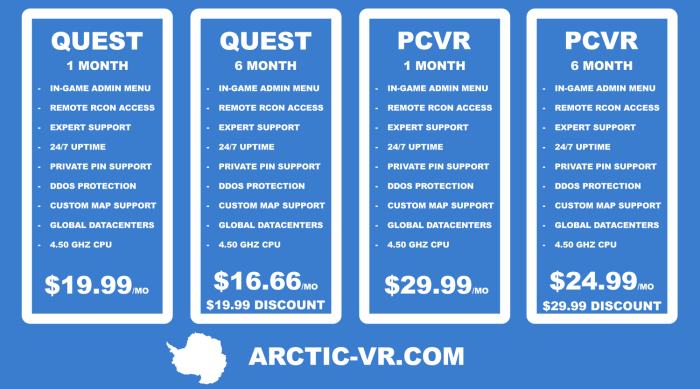Hosting Providers: Difference between revisions
m (added page) |
m (→Amazon Web Services (30 day free credit available): added snakecraft) Tags: Reverted Visual edit |
||
| Line 76: | Line 76: | ||
(I use cmder on Windows, if you're using putty or mobaxterm or something, might be different) | (I use cmder on Windows, if you're using putty or mobaxterm or something, might be different) | ||
</pre> | </pre> | ||
===== Snakecraft ===== | |||
Snakecraft Hosting has expanded its services to incorporate Pavlov VR game server hosting. Recognizing the importance of quick and efficient service, they offer instant setup to promptly transition clients into their gaming experience. Plans are designed to cater to a variety of needs, starting at an affordable $1.50 per month, extending to more premium options. These premium servers are powered by Ryzen 9 CPUs, featuring a clock speed of 4.7 GHz, providing an outstanding gaming experience. Snakecraft commits to a significant 99.95% server uptime, underscoring their dedication to continuous, uninterrupted gaming. They also provide support for different versions of Pavlov servers, including shack servers. To further enhance their high-quality hosting services, Snakecraft offers free premium customer support, ready to assist with any concerns or inquiries. For a comprehensive and high-performing Pavlov VR gaming experience, Snakecraft Hosting is a reliable choice. Not sure if paid hosting is for you? They offer a three day free trial with no strings attached! | |||
Find out more about Snakecraft Hosting here: <nowiki>https://snakecrafthosting.com/</nowiki> or feel free to ask in our Discord server: <nowiki>https://schost.us/discord</nowiki> | |||
Revision as of 10:04, 22 June 2023
The hosting providers listed below are not affiliated with vankrupt games.
Provider | Base CPU | Details Arctic VR | 4.5 GHz | https://www.arctic-vr.com/server-hosting Amazon Web Services | 4.0 GHz | https://aws.amazon.com/ec2/instance-types/z1d/ VULTR | 4.0 GHz | https://www.vultr.com/products/high-frequency-compute/ packet.com | 3.5 GHz | https://www.packet.com/cloud/servers/c1-small/ Google Cloud Platform | 3.2 GHz | https://cloud.google.com/compute/docs/cpu-platforms
ARCTIC VR
Arctic VR is the largest and longest running Pavlov VR hosting provider. The In-Game Admin Menu is exclusive to the ArcticVR hosting service. They offer EU, NA East and NA West servers for both shack and PCVR. ArcticVR offers the fastest Pavlov servers as well as DDos Protection, RCON remote management, custom maps, low pings, unlimited slots, and expert support.
Website: https://www.arctic-vr.com/server-hosting
VULTR
Consider using a referral from the community:
Carlos: https://www.vultr.com/?ref=8615589-6G
Carrot: https://www.vultr.com/?ref=8689348
Archaeo: https://www.vultr.com/?ref=8653652-6G
Cheeto: https://www.vultr.com/?ref=8717358
For a Pavlov Shack server, I recommend minimum Cloud Compute, Intel High Performance, Ubuntu 20.04, and disabled automatic backups. At the time, this was $6/m. Some of the cheap options have 1TB bandwidth, and some have 2TB+. If it's a personal server, 1TB could be fine, but 2TB should be safe.
Google Cloud Platform (90 day free credit available)
The below configuration is successfully running 4 pavlov PC instances with ~15 total maps and up to 24 players per server. If you want more maps use larger boot disk. Both can dynamically be scaled based on popularity.
Menu -> compute engine -> VM instances
create instance
- region: wherever you like
- machine type: n1-highcpu-4 (4 vCPUs, 3.6 GB memory)
- boot disk: Ubuntu 20.04
- boot disk -> size: 25gb
- network tags: pavlov-server
- [create]
Menu -> Vpc network -> firewall rules
[Create firewall rule]
Name: pavlov server
Target Tags: pavlov-server
Source IP Ranges: 0.0.0.0/0
Protocols and Ports -> Specified protocols and ports -> UDP: 7777, 8177 (Shack and PC)
Protocols and Ports -> Specified protocols and ports -> TCP: 7777, 8177 (Shack-only)
Protocols and Ports -> Specified protocols and ports -> TCP: {RCON port - default 9100}
[save]
Amazon Web Services (30 day free credit available)
Login -> Change Region: Choose your region Services -> Compute -> EC2 -> Create Choose an AMI: Ubuntu 18.04 Instance Type: z1d.large Instance Details -> Tenancy: Dedicated (optional: this will more than triple the cost) Storage: 50gb disk (or whatever, you're in control of the map roster) Security Groups: Create a new Security Group Security group name: pavlov-server Description: pavlov server Rules: Type: Custom ICMP Rule - IPV4 / Protocol: Echo Request Type: Custom UDP Rule / Port Range: 7777 / Source: 0.0.0.0/0 Type: Custom UDP Rule / Port Range: 8177 / Source: 0.0.0.0/0 Type: SSH (optional, but I assume you wanna SSH in..) Launch -> Create new Keypair -> Download -> Launch Once it's started, SSH in like: $ ssh -i your-key.pem ubuntu@you-server-details.amazonaws.com (I use cmder on Windows, if you're using putty or mobaxterm or something, might be different)
Snakecraft
Snakecraft Hosting has expanded its services to incorporate Pavlov VR game server hosting. Recognizing the importance of quick and efficient service, they offer instant setup to promptly transition clients into their gaming experience. Plans are designed to cater to a variety of needs, starting at an affordable $1.50 per month, extending to more premium options. These premium servers are powered by Ryzen 9 CPUs, featuring a clock speed of 4.7 GHz, providing an outstanding gaming experience. Snakecraft commits to a significant 99.95% server uptime, underscoring their dedication to continuous, uninterrupted gaming. They also provide support for different versions of Pavlov servers, including shack servers. To further enhance their high-quality hosting services, Snakecraft offers free premium customer support, ready to assist with any concerns or inquiries. For a comprehensive and high-performing Pavlov VR gaming experience, Snakecraft Hosting is a reliable choice. Not sure if paid hosting is for you? They offer a three day free trial with no strings attached!
Find out more about Snakecraft Hosting here: https://snakecrafthosting.com/ or feel free to ask in our Discord server: https://schost.us/discord