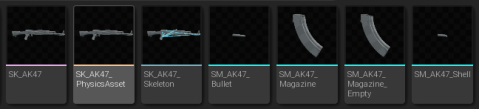Custom Guns: Difference between revisions
SmallDvrkOne (talk | contribs) (Saving to not lose work) |
SmallDvrkOne (talk | contribs) No edit summary |
||
| Line 27: | Line 27: | ||
They can be imported like any other meshes. The gun mesh is a skeletal mesh while the rest are normal static meshes. | They can be imported like any other meshes. The gun mesh is a skeletal mesh while the rest are normal static meshes. | ||
[[File:CustomGunsSetup1.png|left|thumb|479x479px]] | [[File:CustomGunsSetup1.png|left|thumb|479x479px]] | ||
Revision as of 11:49, 29 April 2023
Imhttps://mod.io/g/pavlov/r/custom-gun-guide
If you are simply adding a premade custom weapon then most will come with a guide on how to, this guide is not for you.
Before making a custom gun you must be setup, in order to set up you will need to follow the steps below.
Setup to making a Custom Gun
In order to make a custom gun you will need to do 4 things.
1) Importing assets
2) Edit the assets
3) Edit the skeleton asset
4) Create the animation BP
You're expected to know some Unreal Engine basics.
Importing Assets
When importing assets it should be known that you will usually have 5 main assets to create a custom gun: gun mesh, magazine mesh (full and empty), shell casing (full and empty).
They can be imported like any other meshes. The gun mesh is a skeletal mesh while the rest are normal static meshes.
The bone names for the gun mesh can be anything, but it's good practice to follow the format CustomMapTools/PavExamples/Guns/M4/SK_M4v2_Skeleton.uasset